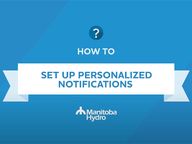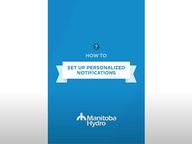Personalized notifications are a great way to stay up to date. To setup new notifications or to edit existing ones, you’ll need to access the “notification preferences” through your online account.
Within the preference centre, you can select how you’d like to be notified for outages, meter readings, bill ready and payment reminders. There’s a row for each notification type and a column for every notification method. Choose the ones that work best for you. You can even add an additional notification email address or phone number or choose the time of day you’d prefer to receive updates.

Watch our videos on how to set up personalized notifications